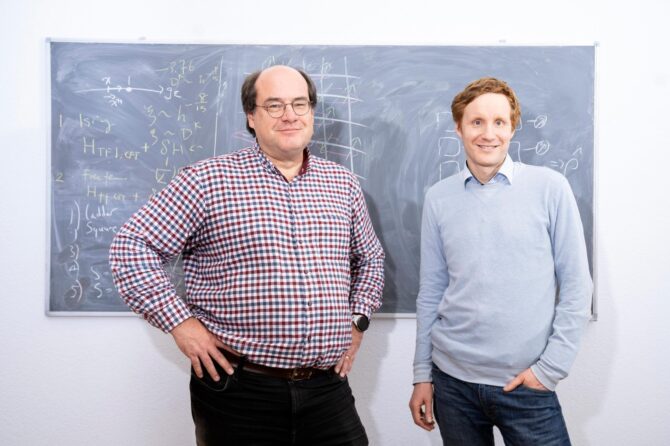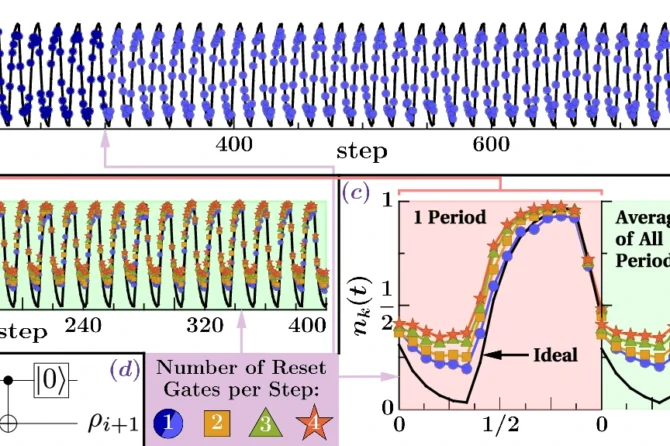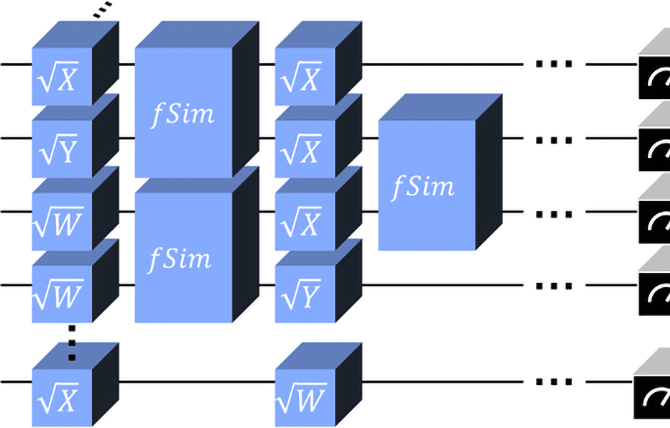SwissQuantumPi is a quantum simulator for Raspberry Pi.
First, we have to get the version of R available in the Raspbian repo.
sudo apt-get update
sudo apt-get install r-base r-base-core r-base-devWait a little bit, the package size is more than 60 MB. With a clean new Raspian installation, you should have no error message. If you get any error, please burn a new MicroSD card with a fresh Raspbian image.
Then check which release of R you have got, by typing R.
pi@SwissQuantumPi:~ $ R
R version 3.5.2 (2018-12-20) -- "Eggshell Igloo"
Copyright (C) 2018 The R Foundation for Statistical Computing
Platform: arm-unknown-linux-gnueabihf (32-bit)
>Next, you can launch some demo to test if everything is fine: investigate the commande demo() under the > prompt. To quit R, enter q().
You have now R on your Raspberry Pi!